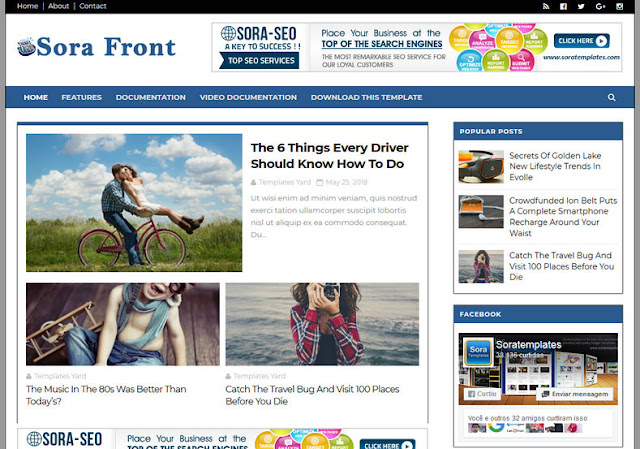- Central Processing Unit: The “brains” of the computer,
which performs the primary computations
- Some computations may be offloaded to other parts of the
computer, but the CPU remains the central area of
computation
- Each modern CPU consists of hundreds of millions of individual
switches, each switch physically constructed as a transistor,
with only two states: on or off
- Recent CPU’s in mainstream PC’s are multiple-core, which
means two or more CPU units on the same chip
- Multiple core computers are most efficient when the software is
able to support parallel computing, dividing tasks up to run
separately on each core
x86 CPU’s
Based on the old classics
- PC CPU’s are organized
around a very basic
instruction set called x86
that dates all the way back
to 1978
- Became the basis for the very
first IBM PC in the early 80’s
- Intel dominant for PC (x86)
CPU’s
Figure: Intel Core i7 Chip.
- AMD in 2nd place for PC’s, offers excellent value and full x86
compatibility, and latest Ryzen CPU competes well with Intel
- All major PC operating systems – Windows, Mac and Linux –
run on the x86 instruction set
Intel PC CPU’s – Mainstream
Mainstream Chip Family: Core i series
Core: Current family of Intel CPU’s from the Core family
◦ i7: The high end, found in the most expensive PC’s
◦ i5: Midrange, plenty of computing power for most
◦ i3: The lower end, but still sufficient for most tasks
- Each new generation of Intel CPU’s in the Core family
maintains the same i7, i5 and i3 branding, even though there
can be significant increases in performance across generations
- Always know what generation of CPU you purchase, since the
i3, i5, and i7 branding stays the same across generations
- Kaby Lake: 7th generation Core CPU, released Fall of 2016,
primary advantage is hardware encoded video processing, so
much faster at this task
- Kaby Lake Refresh: “8th” generation Core CPU, released
Fall of 2017
Other Intel PC CPU’s
From the high end to the low end
- Xeon: High-end series of Intel chips for workstations/servers
- Core X-series announced May 2017, more powerful than
mainstream Core CPU’s, includes the brand new i9 chip
Pentium
◦ Older, hotter, less efficient design, but still produced
◦ Probably better to buy a used system at the same price or
pay slightly more to move up in CPU power
Celeron, which Intel calls “Affordable entry level computing”
◦ CPU offered in only the cheapest systems
◦ Probably better to buy a used system at the same price or
pay slightly more to move up in CPU power
CPU Characteristics
CPU Clock
CPU runs in cycles
- The CPU does not compute continuously, but rather in a series
of discrete cycles
- CPU clock: The master coordinator of the CPU cycles, a
conductor that synchronizes the CPU and its communication
with other components
- Each computer contains a clock in the form of a quartz crystal
that vibrates at a specified frequency, each pulse or cycle is a
beat, like a metronome
CPU Clock Speed
Number of cycles per second
- Each computer instruction requires a fixed number of cycles
- Clock speed: Number of cycles per second the CPU executes
- The clock speed is measured in cycles per second, or hertz,
such as 2GHz, which is 2 billion cycles per second
- Overall amount of work accomplished by the CPU depends on
both the clock speed and the amount of computing
accomplished on each cycle, which varies from CPU type to
CPU type
- More recent CPU’s run at a slower speed that CPU’s of even
the 2006 era, but process more information per cycle
CPU Cache
- Cache: High-speed memory area as part of or directly
connected to the CPU that keeps a copy of the most recently
used data in main memory
- On modern CPU’s, 1MB or more, up to 6 or 8MB or so
- Purpose is to reduce the average time to access memory
- L1 cache is the fastest, is part of the CPU itself and is the first
memory accessed by the CPU
- L2 cache is directly connected to the CPU, accessed after L1
cache, bigger and slower
- L3 is the next level, accessed after checking L1 and L2, bigger
and slower